The Best GIF Compressors for Discord: 5 Tools to Optimize Your GIFs
GIFs are a huge part of Discord culture. Whether you're using them to react in a chat or posting them on a server, they add personality and humor to conversations. However, Discord has a strict 8MB file limit for uploads, and high-quality GIFs often exceed that. If you've ever been frustrated by a "file is too large" message, you know how important it is to have a reliable GIF compressor.
A good compressor can minimize file sizes without destroying animation quality. However, not all compressors are equal. Some remove too much detail, and your GIFs may end up looking pixelated or jerky. Others may not compress enough to meet Discord's requirements. That is why the right tool is important.
5 Best GIF Compressors for Discord
Discover 5 of the top GIF compressors for Discord. The compressors find the perfect balance between file size and quality so that your GIFs remain smooth, colorful, and easy to share on the platform.
EZGIF: The Simple Yet Powerful Solution
EZGIF is one of the best for GIF compression. It's a web-based service that doesn't require downloads, which is really handy. You simply upload your GIF, set the level of compression, and click the button—simple as that.
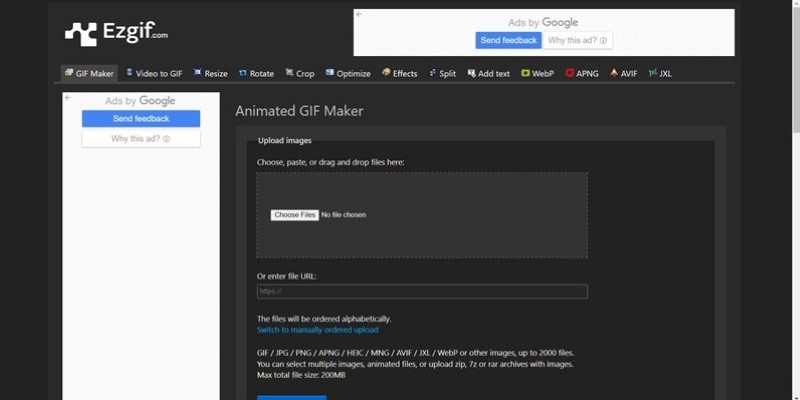
What makes EZGIF special is customization. You can select several compression strategies, whether that be color reduction, resizing, or frame dropping. This means you get control over how much quality you're willing to sacrifice to shrink the file. If your GIF is only slightly crossing Discord's 8MB limit, you will find that you can adjust settings to slide under it without mutilating the visual pleasure.
One drawback is that EZGIF is not the quickest utility, particularly with big GIFs. As it's online, it relies on your internet connection. But for fast and easy Discord GIF compression, it's a good choice.
GIF Compressor by FreeConvert: Quality Without Hassle
If you're in the mood for something more automated, try FreeConvert’s GIF Compressor. Here, you can specify a target file size that is ideal for Discord. Rather than guessing how much you need to reduce your GIF, you can just enter 8MB (or less) and let the application do it.
FreeConvert's main advantage is that it uses smart compression algorithms to keep quality intact while reducing file size. Unlike some other tools that rely on aggressive frame dropping, this one focuses on optimizing file data.
One of the best features is batch processing. If you need to compress multiple GIFs at once, this tool saves time. However, the free version has a file size limit, meaning larger GIFs might require a paid plan. But for everyday Discord use, it does the job well.
GIPHY’s GIF Maker: More Than Just a Library
Most people think of GIPHY as just a place to find GIFs, but it actually has a built-in compression tool. If you create or upload GIFs to GIPHY, you can use its built-in GIF optimizer to shrink them before downloading.
GIPHY's compression is automatic, so there aren't many customization options. However, it does a great job of maintaining smooth animation. Since it's designed for sharing, the compression is optimized to keep visual quality high while cutting down on unnecessary file data.
A downside is that you need a GIPHY account to use some of its tools, and the compression isn’t as flexible as dedicated GIF compressors. But if you’re already using GIPHY to find or create GIFs, it’s an easy way to make sure they fit Discord’s limits.
CloudConvert: Versatile and Reliable
CloudConvert is another online tool that works well for GIF compression. What sets it apart is its ability to handle various file formats. If you ever need to convert a video into a GIF, CloudConvert can do that, along with compressing the final file.
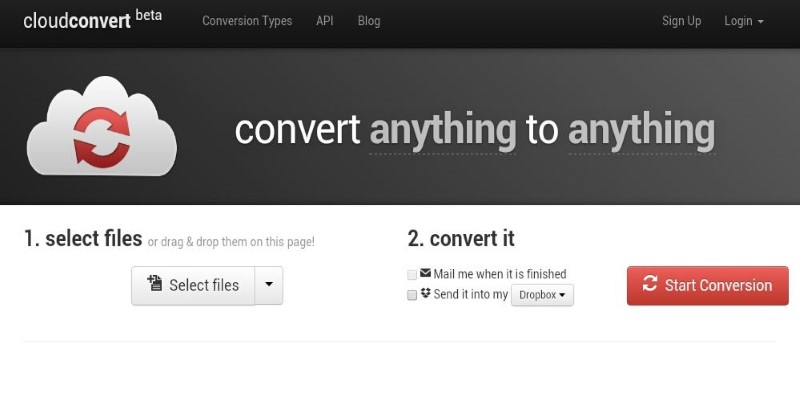
One of its biggest strengths is the adjustable compression settings. You can tweak the frame rate, resolution, and color depth to balance quality and size. This level of control makes it a great option if you’re working with high-quality GIFs that need specific tweaks.
However, like FreeConvert, CloudConvert's free plans are limited. Larger GIFs or multiple files might require an upgrade. But for occasional Discord GIF compression, it's a reliable and flexible choice.
TinyPNG (GIF Compressor): The Smartest Optimization
TinyPNG, renowned for compressing images, also offers a GIF compressor with a unique edge. Its smart algorithm reduces file size without significantly compromising quality. Instead of simply dropping frames or colors, TinyPNG selectively shrinks data, preserving the smoothness of the animation. This makes it an excellent choice for those looking to compress GIFs without sacrificing visual appeal.
The process is fully automatic and requires no manual adjustments, which is ideal for users who want a hassle-free experience. You simply upload your GIF, and TinyPNG takes care of the rest, yielding impressive results with reduced file sizes.
However, the tool has limitations. Free users may encounter a file size cap, which could be restrictive for very large GIFs. Despite this, TinyPNG remains a top choice for Discord GIF compression, offering a quick, effective solution that delivers smooth, high-quality animations while reducing file sizes for easy sharing within Discord’s limits.
Conclusion
If you're an active Discord user, finding a reliable GIF compressor is crucial. No one wants to deal with failed uploads or pixelated images. The right tool depends on your preferences—whether you need full control, batch processing, or automatic compression. EZGIF offers customization, while FreeConvert simplifies the process with a target file size. GIPHY’s built-in tool is great for existing users, and CloudConvert combines conversion and compression features. TinyPNG provides quick and high-quality compression with minimal hassle. These 5 GIF compressors for Discord ensure you’ll never face file size issues again, allowing you to keep your GIFs smooth, sharp, and under 8MB.
Related Articles
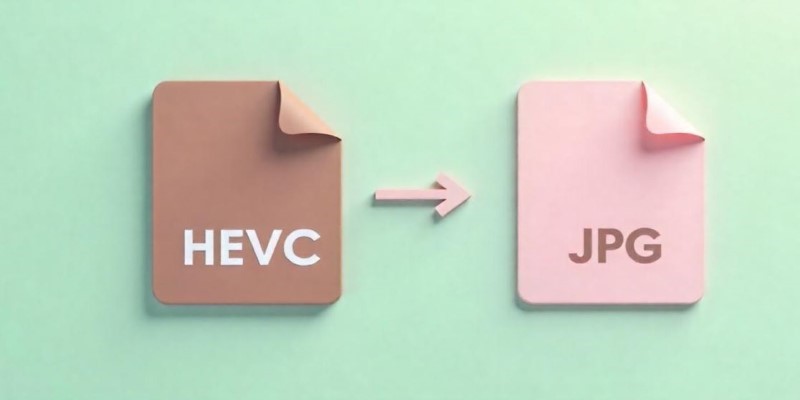
Converting HEVC to JPG: A Simple Guide

Top 7 Best AI Image Pixel Resizers for Perfect Image Quality
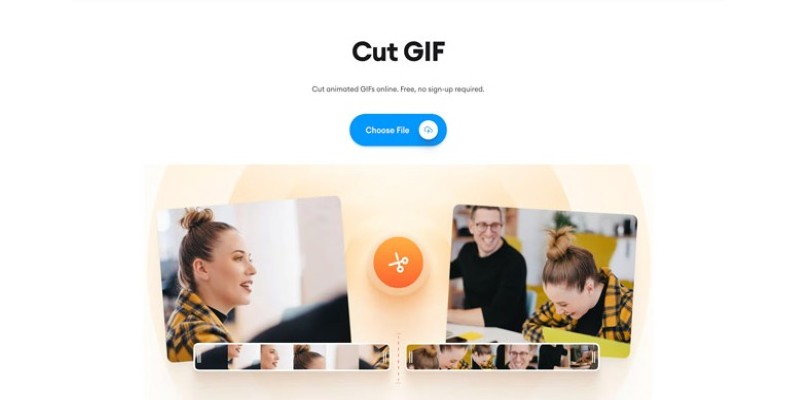
GIF Editing Made Easy – Top 5 GIF Cutters for Every Device

The Best GIF Compressors for Discord: 5 Tools to Optimize Your GIFs

No Account? No Problem! 10 Sites to Watch Free Movies Instantly
Transform Your Social Media Approach: 5 Free Management Tools

Choose 5 Free Instant Messengers: Enhance Your Messaging Experience
Transform Your Presentations with These Free PPT Template Tools
Convert PPT into Documents for Free: 5 Top Tools to Try
Top FTP Software for Mac Users: Free and Reliable Options

Capturing an Entire Web Page Screenshot: A Complete Guide

 judgeinfo
judgeinfo