GIF Editing Made Easy – Top 5 GIF Cutters for Every Device
GIFs have become an essential part of modern digital communication. Whether used in social media posts, memes, or quick reactions in chats, they add a layer of expression that static images or text can’t achieve. However, sometimes a GIF is too long, contains unnecessary frames, or needs refining before it’s ready to share. This is where a GIF cutter becomes an invaluable tool.
A GIF cutter is a GIF editing application that helps the cutting process. It allows the cropped GIFs to be more effective by trimming them down to exact lengths and removing unwanted bits. The right GIF editing software can remove a lot of work while improving your content, whether you are on a smartphone, tablet, or computer.
Top 5 GIF Cutting Tools for Every Device
Here’s a list of the top 5 GIF-cutting tools that work across various devices. These tools allow you to easily crop, edit, and trim GIFs for social media, websites, or personal projects.
EZGIF – The Simplest Online GIF Cutter
EZGIF is perfect for those who want a convenient and hassle-free method of trimming GIFs. EZGIF is an online GIF editor that can be accessed from any browser, so it is a good choice for users who don't like to download an application.
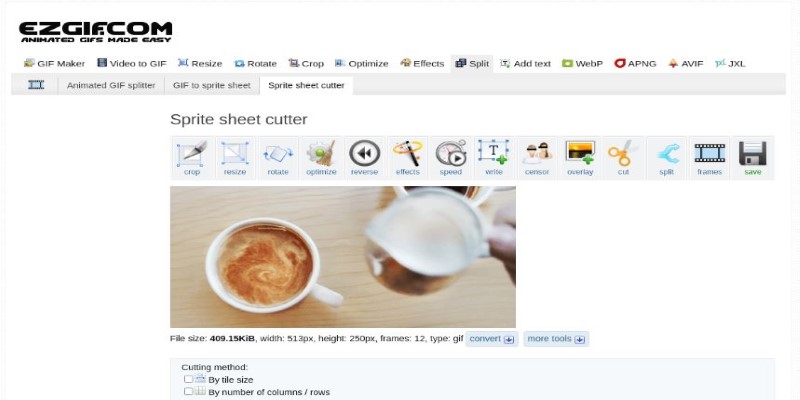
EZGIF offers a simple and clean interface in which one can upload the GIF and enter the start and end points so that it can be trimmed accurately. You may also erase frames individually by hand if you need to omit unwanted segments rather than cutting the length.
Aside from trimming, EZGIF has other editing features, such as cropping, resizing, optimizing, and effects. The service accepts a multitude of file formats, which enables you to edit GIFs generated from images or videos. Nonetheless, it is not perfect—it takes time to process big GIFs, and you can edit only a single file at a time. EZGIF is ideal for users who need a simple, no-installation solution that gets the job done efficiently.
GIF Maker – A Feature-Rich Mobile GIF Cutter
If you're working with GIFs on a mobile device, GIF Maker is one of the best apps available. It’s compatible with both iOS and Android, making it an accessible tool for smartphone users.
This app does more than just cut GIFs. It lets users create GIFs from videos or images, merge multiple GIFs, add text, apply filters, and adjust the playback speed. The trimming function is straightforward—just drag sliders to select the portion of the GIF you want to keep, and the app handles the rest.
One of the standout features of GIF Maker is its ability to export high-quality GIFs while keeping the file size manageable. However, the free version contains ads, and users may need to upgrade to access advanced features like watermark-free exports.
This app is an excellent choice for social media enthusiasts, meme creators, and casual users who want a mobile-friendly GIF editing tool.
GIMP – A Powerful Desktop Solution for GIF Editing
For users who want complete control over their GIF edits, GIMP (GNU Image Manipulation Program) is a solid option. Unlike web-based and mobile apps, GIMP is a full-fledged editing software available for Windows, macOS, and Linux.
While GIMP is primarily known as an image editor, it also has advanced GIF editing software capabilities. Users can trim GIFs by deleting frames manually, adjusting the speed, or reordering frames for a smoother animation. Unlike simpler tools, GIMP supports layer-based editing, allowing users to make precise changes to each frame.
The biggest advantage of GIMP is that it’s free and open-source, with a vast range of tools for professional-level editing. However, it comes with a learning curve—beginners may find the interface a bit overwhelming.
GIMP is best suited for graphic designers, animators, and advanced users who need more control over GIF editing beyond simple trimming.
Kapwing – A User-Friendly Online GIF Cutter
Kapwing is another excellent web-based GIF editing software that is designed for ease of use. It provides a drag-and-drop interface, allowing users to trim GIFs quickly by setting the start and end points on a timeline.
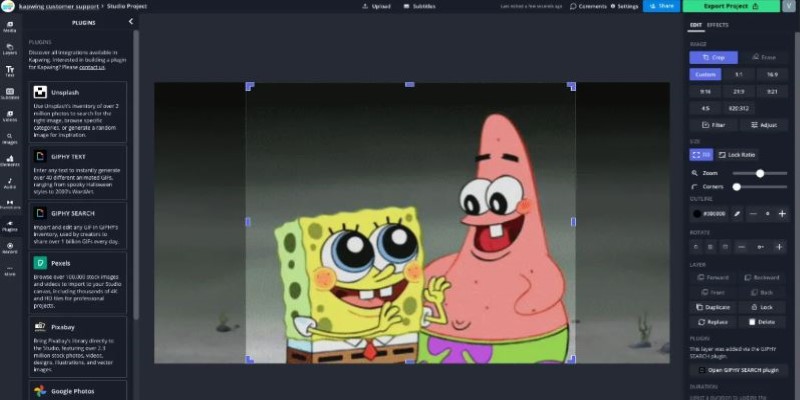
One of Kapwing’s strengths is its collaborative editing feature, which lets multiple users work on a project simultaneously. It also supports cloud storage integration, meaning users can upload files from Google Drive, Dropbox, or direct URLs.
In addition to cutting, Kapwing offers tools for adding text, subtitles, animations, and stickers. This makes it a great option for content creators looking to personalize their GIFs. However, free users will have to deal with watermarks, which can only be removed by signing up for an account or upgrading to a paid plan.
Kapwing is an excellent tool for social media managers, marketers, and influencers who need a sleek and accessible GIF editing solution.
GIFS.com – Fast and Simple GIF Editing Online
Another great online GIF cutter is GIFS.com, a platform known for its speed and simplicity. Users can upload a GIF or paste a URL from platforms like YouTube, Instagram, or Twitter to start editing instantly.
The trimming process is incredibly easy—just drag the timeline to edit the GIF to the desired length. The platform also offers features like meme text, stickers, and AI-powered suggestions, making it a fun and creative tool.
While the free version of GIFS.com allows users to perform basic edits, exporting high-resolution GIFs requires a premium upgrade. The tool is best suited for those who want quick, minimal-effort GIF edits without dealing with complex settings.
Conclusion
Choosing the right GIF cutter depends on your needs and device. If you want a simple online solution, EZGIF is perfect. For mobile users, GIF Maker offers flexibility and ease of use. If you need advanced desktop editing, GIMP provides powerful tools but requires some learning. Kapwing is great for collaborative, cloud-based editing, while GIFS.com is ideal for quick, fun edits. Whether you're trimming GIFs for social media, memes, or creative projects, these tools make the process simple, efficient, and accessible for every user.
Related Articles
Redis GUI Solutions: 5 Free Tools for Smarter Data Handling

Capturing an Entire Web Page Screenshot: A Complete Guide

Best Online Converters for WMV to GIF: Quick and Easy Guide
Unlocking HDR Magic: How to Get a Free Copy of Photomatix Essentials

How to Fix Snipping Tool Not Working on Windows 11 – 8 Proven Methods
Convert PPT into Documents for Free: 5 Top Tools to Try

The Ultimate Guide to Free Copyright-Free HD Picture Sources
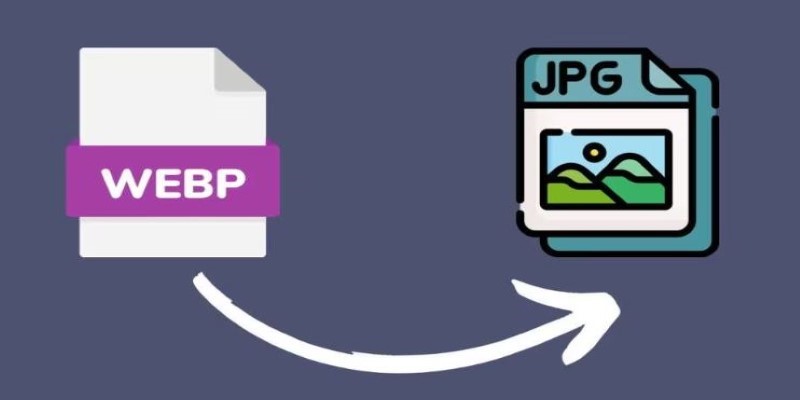
Convert WebP to JPG on Windows: 7 Best Tools to Use
Get Started with Free PSD Templates: A Designer’s Guide
Top Free Postgres Tiers: Reliable Hosting Solutions for 2025

 judgeinfo
judgeinfo