Convert PPT into Documents for Free: 5 Top Tools to Try
PowerPoint presentations are great for delivering information visually, but sometimes you need the content in a document format for editing, printing, or sharing. Converting PPT files into documents makes it easier to format the text, add additional notes, or use the content in reports and manuals. Fortunately, several free tools allow you to make this conversion without hassle.
Whether you prefer an online or offline solution, there are software solutions that can quickly and easily convert slides to an editable document. In this tutorial, we will discuss 5 free software solutions that can do the conversion from PPT to documents without having you perform difficult steps or pay for expensive software.
Top 5 Free Tools for Converting PPT to Documents
If you're looking for free tools to convert PowerPoint (PPT) files into documents, here are 5 great options that are easy to use:
Smallpdf – Fast and User-Friendly Online Converter
Smallpdf is an intuitive online platform that provides a quick way to convert PowerPoint presentations into document files. With just a few clicks, users can upload their PPT files and convert them into Word format without losing formatting. This tool is particularly useful for those who need a fast, web-based solution without downloading any software.
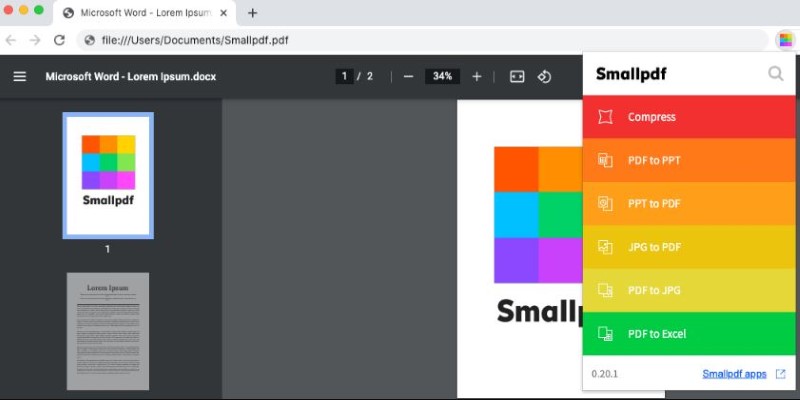
One of the greatest things about Smallpdf is that it keeps your slides' structure intact when converting them into an editable document. Both PPT and PPTX files are supported and compatible with most versions of PowerPoint. Because it runs completely in the cloud, users won't have to install anything on their equipment. There is, however, a limit on daily use unless you subscribe to a premium account. For simple needs, however, the free version performs a great job of exporting PPT slides to text documents, preserving images and fonts intact.
Zamzar – Versatile Online PPT to DOC Converter
Zamzar is a versatile online tool that allows users to quickly convert PowerPoint presentations into documents like DOC, PDF, and TXT. The process is straightforward—simply upload your PPT file, choose the output format, and let Zamzar handle the conversion. Once completed, it sends the converted file directly to your email, making it easy to access on any device. This feature is especially useful for users who need the document on multiple devices or platforms.
One of Zamzar’s standout features is that it requires no software installation, making it accessible directly through a web browser. The tool supports a wide range of file sizes without compromising the quality of the conversion. However, the free version has a daily conversion limit, so users may need to upgrade for higher usage. Despite this, Zamzar remains a reliable and easy-to-use option for converting PowerPoint presentations into editable documents with minimal effort.
ILovePDF – A Simple and Efficient Conversion Tool
ILovePDF is widely known for its ability to convert different file formats. It offers a powerful feature for transforming PowerPoint files into editable Word documents. This web-based tool is perfect for users who want an easy-to-use solution without technical complexity.
The conversion process is straightforward—users upload their PPT files, select the output format, and wait for the conversion to complete. ILovePDF does an impressive job of preserving formatting, ensuring that text, images, and tables remain intact. It also supports batch conversions, making it a great choice for users who need to process multiple presentations at once.
One key advantage of ILovePDF is that it works entirely in a browser, meaning users don’t need to download any software. It is free to use, though there are limitations on file sizes and the number of conversions per day. Despite these minor restrictions, ILovePDF remains one of the most efficient tools for converting PowerPoint presentations into documents.
WPS Office – Free Offline PPT to DOC Converter
For those who prefer an offline solution, WPS Office provides a free alternative that can convert PPT files into documents without requiring an internet connection. WPS Office is a full-fledged office suite similar to Microsoft Office, and it includes a built-in PPT to DOC converter.

Users can open their PowerPoint presentations in WPS Office and export them as Word documents with a few simple clicks. The tool ensures that text formatting, images, and tables are preserved during conversion. Unlike online tools, WPS Office does not have file size limitations, making it a preferred choice for users who need to process large PowerPoint files.
Another major benefit of WPS Office is its ability to work offline. This ensures that users can convert files anytime without worrying about internet access. This makes it a valuable tool for students, professionals, and researchers who frequently need to repurpose their presentation content in a document format.
Online2PDF – Convert PPT to DOC with Advanced Features
Online2PDF is a powerful online tool that allows users to convert PPT files into editable Word documents while offering additional customization options. Unlike most basic converters, Online2PDF enables users to merge multiple PowerPoint files into a single document, extract specific pages, or adjust text recognition settings for better results.
This tool is particularly useful for users who need more control over the conversion process. It supports various output formats, including DOCX and RTF, allowing users to choose the best format for their needs. Online2PDF maintains text formatting, fonts, and images, ensuring a high-quality document output.
One of its standout features is the ability to handle encrypted PowerPoint files, making it an excellent option for users who need to convert password-protected presentations. While the tool does have some file size restrictions, it remains a solid choice for those looking for a free, feature-rich PPT to DOC converter.
Conclusion
Converting PowerPoint slides into documents is essential for editing, sharing, and organizing content efficiently. Whether you prefer online tools like Smallpdf, Zamzar, ILovePDF, and Online2PDF or an offline solution like WPS Office, these free options make the process simple and effective. Each tool offers unique benefits, from quick conversions to advanced customization. By choosing the right one, you can ensure seamless formatting and easy document editing. Explore these tools and find the best fit for your needs.
On this page
Top 5 Free Tools for Converting PPT to Documents Smallpdf – Fast and User-Friendly Online Converter Zamzar – Versatile Online PPT to DOC Converter ILovePDF – A Simple and Efficient Conversion Tool WPS Office – Free Offline PPT to DOC Converter Online2PDF – Convert PPT to DOC with Advanced Features ConclusionRelated Articles

Choose 5 Free Instant Messengers: Enhance Your Messaging Experience

No Account? No Problem! 10 Sites to Watch Free Movies Instantly
Free MySQL Visualization Tools: 5 Options to Simplify Your Data Management
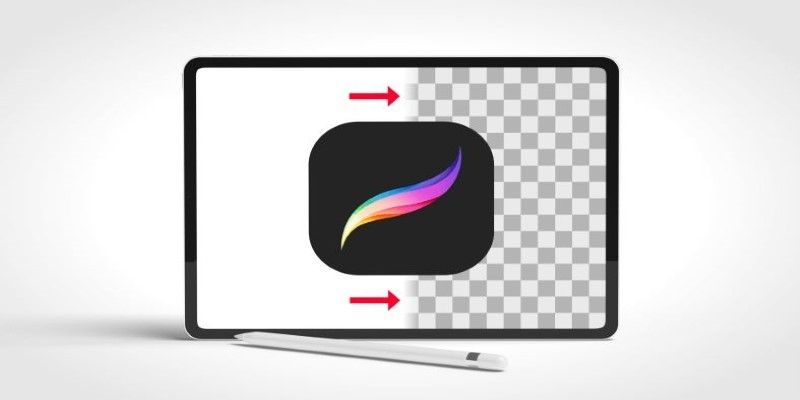
Procreate Background Removal Made Easy: 3 Powerful Methods and a Bonus Tip

Portrait to Landscape: How to Rotate Your Screen on Any Device
Transform Your Presentations with These Free PPT Template Tools

Convert iPhone Photos to JPEG: Quick and Easy Methods
Unlocking the World of Free E-Books: Best Search Tools to Use
Top FTP Software for Mac Users: Free and Reliable Options

Free and Powerful: 8 AI Image Enhancers to Boost Photo Quality

Find Your Ideal Photo Editing Software: 7 Lightroom Alternatives to Consider

 judgeinfo
judgeinfo