Convert WebP to JPG on Windows: 7 Best Tools to Use
WebP is a fantastic image format for the web—lightweight, high-quality, and optimized for faster loading times. However, not every platform, app, or device plays nicely with WebP, which is where JPG comes in. Whether you need to convert WebP images for compatibility reasons, sharing, or editing, having the right tool makes all the difference.
Fortunately, Windows users have plenty of options, from simple one-click converters to more advanced tools with batch processing and customization. In this guide, we’ll explore the 7 best WebP to JPG converters for Windows in terms of features, usability, and why you'll love them. At the end of this, you will be able to tell which tool suits you.
7 Best WebP to JPG Converters for Windows Users
Here are the 7 best WebP to JPG converters, which provide quick, stable, and high-quality conversion with extra tools such as batch conversion and image editing.
XnConvert
XnConvert is a fast and effective image converter that handles more than 500 formats, including WebP and JPG. It is great at batch processing, which makes it perfect for users who require converting many images in a short time without compromising on quality. The software offers customization features like resizing, rotation, and changing image quality, providing flexibility for both novice and expert users.
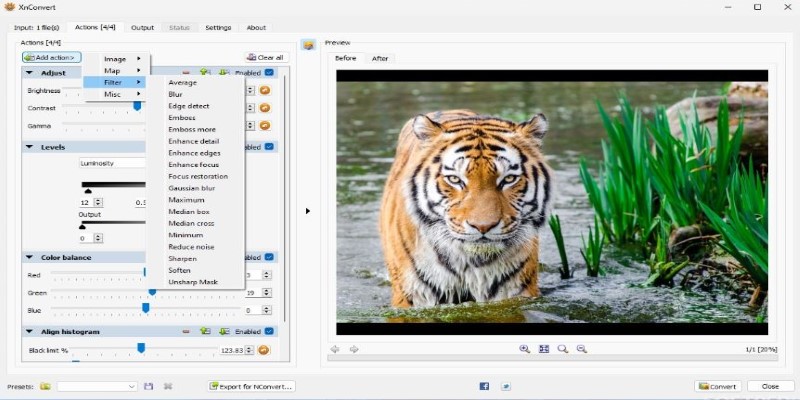
Its user-friendly interface promises a smooth ride, while its professional settings accommodate business requirements. Totally free to use, XnConvert is an affordable solution for someone searching for a good WebP to JPG converter for Windows. It provides a smooth and efficient conversion experience for either personal or business use.
IrfanView
IrfanView has been a familiar brand for viewing images and converting them for many years. It is a lightweight but strong solution for managing different formats such as WebP and JPG. Although widely known as an image viewer, its conversion is no less powerful. It can convert files quickly and efficiently without losing quality. Batch conversion is one of its most appealing features, enabling it to convert many images simultaneously with ease.
Additionally, IrfanView provides advanced editing tools for resizing, filtering, and enhancing images. Free for non-commercial use, it remains a favorite among both casual and professional users. Some advanced features require additional plugins, but these are easy to install directly from the program’s official website.
WebP to JPG Converter by Aconvert
If you're looking for a straightforward WebP to JPG converter for Windows, Aconvert's online tool might be just what you need. While it is an online tool, Aconvert also offers a desktop version that can handle conversions without the need for an internet connection. It’s simple to use – just upload your WebP image, choose JPG as the output format, and hit convert.
The tool supports multiple file uploads, allowing you to convert several images in one go. While it’s not packed with additional features like some other converters, it gets the job done quickly and efficiently. A convert is ideal for those who need a no-frills solution without needing to deal with complicated settings.
GIMP
GIMP is a free, open-source image editor with powerful features. While known for photo editing, it also supports WebP to JPG conversion. You can open, edit, and export WebP images as JPG with ease. It offers advanced options like quality adjustment, filters, and enhancements, making it a great choice for users needing more than simple conversion.
For users who want more control over the output image, GIMP is a solid choice. While it’s not as fast as some other converters when it comes to batch processing, its flexibility in editing makes it an ideal choice for professionals and anyone who needs more than a simple conversion tool.
Convertio
Convertio is another online-based solution that works seamlessly across platforms, including Windows. It supports more than 300 file formats, including WebP and JPG. Convertio allows users to upload files directly from their computer, Google Drive, Dropbox, or even a URL. The tool is easy to use and doesn’t require any software installation.
For those who only need to convert a few images and don’t want to deal with complicated software, Convertio is an excellent option. While it offers a free version, the paid plan provides more advanced features, such as unlimited file size and faster processing times. It’s a good option for users who occasionally need to convert WebP to JPG but don’t want to commit to downloading software.
FastStone Image Viewer
FastStone Image Viewer is a free, lightweight tool that supports WebP to JPG conversion. It allows batch processing, making it ideal for handling multiple images quickly. With a simple and intuitive interface, beginners can easily use it, while advanced users benefit from additional features like resizing, cropping, and other image adjustments.
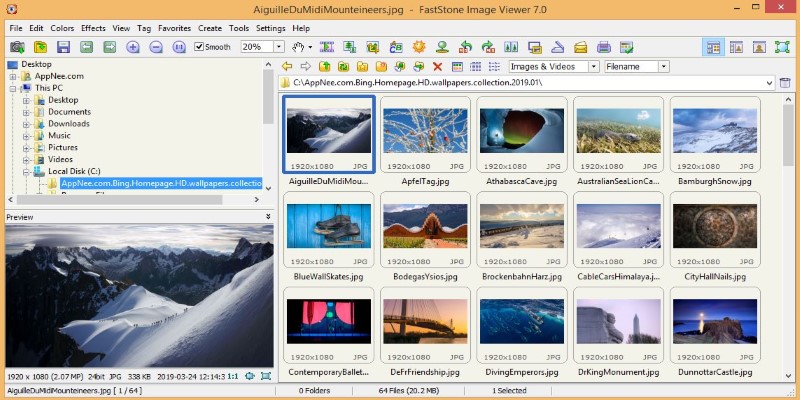
One of FastStone’s key features is its image preview function, ensuring accuracy before conversion. It also includes basic editing tools like red-eye removal, sharpening, and color adjustments. This combination of versatility and ease of use makes FastStone a solid choice for anyone needing a reliable WebP to JPG converter on Windows.
Fotor
Fotor is an online tool that also provides a downloadable version for Windows. While it's mainly known as an image editor, it allows you to convert WebP to JPG easily. The tool is intuitive and offers a variety of features, such as resizing, cropping, and applying filters to the image. Fotor’s batch conversion feature is another notable aspect, especially if you’re dealing with a large number of images.
Though Fotor’s free version offers a good set of tools, the premium version unlocks even more features, such as higher-resolution exports and additional editing options. Whether you need a quick conversion or want to fine-tune the image before saving, Fotor has you covered.
Conclusion
Converting WebP to JPG on Windows is simple with the right tool. Whether you need batch processing, advanced editing, or a quick online solution, there’s a converter to match your workflow. Tools like XnConvert and IrfanView offer efficiency, while GIMP provides flexibility for detailed editing. Online options like Convertio ensure convenience. Choosing the best converter depends on your needs—speed, features, or ease of use. With these 7 options, you can easily convert WebP images to JPG without hassle.
Related Articles

Best Free Alternatives to Adobe for Creatives and Professionals
Free MySQL Visualization Tools: 5 Options to Simplify Your Data Management
Best Free PDF to Image Tools for Quick and Easy Conversion
Boost Network Security Using a Free API Port Summary Tool
Transform Your Social Media Approach: 5 Free Management Tools
How to Repair DLL Errors on Windows 10 for Free: 5 Tools
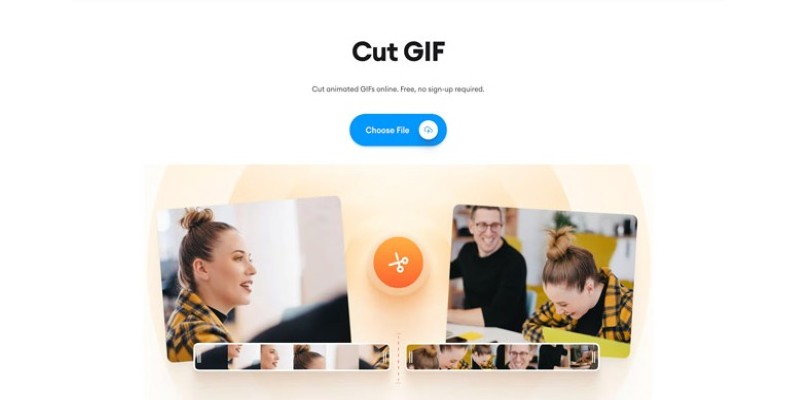
GIF Editing Made Easy – Top 5 GIF Cutters for Every Device
Redis GUI Solutions: 5 Free Tools for Smarter Data Handling

Top Free AI Background Generators You Should Try
Unlocking the World of Free E-Books: Best Search Tools to Use
Transform Your Workflow with 5 Free Tools: Boost Productivity

 judgeinfo
judgeinfo