Best Free Alternatives to Adobe for Creatives and Professionals
Adobe dominates the creative software market, but its high subscription costs drive many users to seek alternatives. Not everyone wants to pay monthly for Photoshop, Premiere Pro, or Illustrator, especially when free tools can handle similar tasks. Whether you’re a designer, video editor, or someone managing PDFs, there are powerful free Adobe alternatives available. These tools may not have every feature, but they offer enough functionality to produce professional-quality work without the expense.
This article explores the top free design software, video editors, and PDF tools to replace Adobe's most-used programs. If you're looking to cut costs without sacrificing performance, these free options might be the perfect solution.
Best Free Adobe Alternatives
There are some free Adobe alternatives to Adobe's programs, depending on the application you require. Below are the best free Adobe alternatives:
Free Alternatives to Adobe Photoshop and Illustrator
Adobe Photoshop is the professional standard for image editing, and Illustrator is the standard for vector drawing. But they don't come cheap. Fortunately, there are superb free alternatives that can stand in their stead.
GIMP (GNU Image Manipulation Program) is the best-known Photoshop alternative. It features enhanced editing options such as layers, masks, and filters and can hold its own as a close competitor. GIMP misses a few of the AI-assisted tools offered in Photoshop but can be fully customized with add-on plugins to offer more. It's the go-to choice for anyone wanting extensive image editing capabilities without paying through the nose for it.
Krita is a great free choice, particularly for illustrators and digital artists. Although it doesn't directly substitute for Photoshop, it excels at drawing and painting. It features robust brush engines, stabilizers, and an intuitive user interface geared for creatives.
For vector graphics, Inkscape is a decent substitute for Adobe Illustrator. It supports SVG, has robust path and shape functionality, and provides precise editing. While it will feel slower than Illustrator, it has all one needs for pro vector design. And it's open-source, so the community is constantly enhancing it.
Free Video Editing Alternatives to Premiere Pro
Adobe Premiere Pro is the industry standard for video editing, but its high subscription cost isn't ideal for everyone. Fortunately, several free alternatives offer professional-grade features without the price tag.

DaVinci Resolve is one of the most powerful free video editors available. It features advanced cutting, color correction, and visual effects. It's widely used in Hollywood and provides a near-complete editing suite, with only a few premium features locked behind a paid version.
HitFilm Express is a great choice for creators who need both editing and visual effects. It combines video editing with compositing tools, green-screen effects, and high-quality transitions. While some features require payment, the free version is packed with essential tools for content creation.
If you prefer something more straightforward, Shotcut and OpenShot are excellent options. Shotcut offers multi-format support and advanced tools, making it more feature-rich. OpenShot, on the other hand, is beginner-friendly, with an intuitive drag-and-drop interface perfect for quick edits.
These free video editing tools ensure that you don’t need an expensive subscription to create high-quality videos, whether you’re a professional or a beginner.
Free Alternatives to Adobe After Effects and Adobe Animate
Motion graphics and animation are where Adobe After Effects and Animate excel. However, there are free tools that can deliver similar results without the high costs.
Blender is an excellent alternative for motion graphics and 3D animation. While it’s mainly known as a 3D modeling tool, it includes a powerful video editor and a node-based compositor that rivals After Effects. For users who need animation and motion graphics, Blender provides a free, open-source option with no restrictions.
Natron is another strong replacement for After Effects. It specializes in compositing and works with node-based workflows, much like Adobe’s tool. While it’s not as polished, it’s a great option for those looking for a free way to create VFX.
For 2D animation, Synfig Studio and Pencil2D are great choices. Synfig offers powerful vector-based animation tools, while Pencil2D is perfect for frame-by-frame hand-drawn animations. If you’re looking for something closer to Adobe Animate, OpenToonz—the software used by Studio Ghibli—is a solid alternative.
Free Alternatives to Adobe Acrobat for PDF Editing
Adobe Acrobat is the go-to tool for managing PDFs, but free alternatives can handle most tasks just as well.
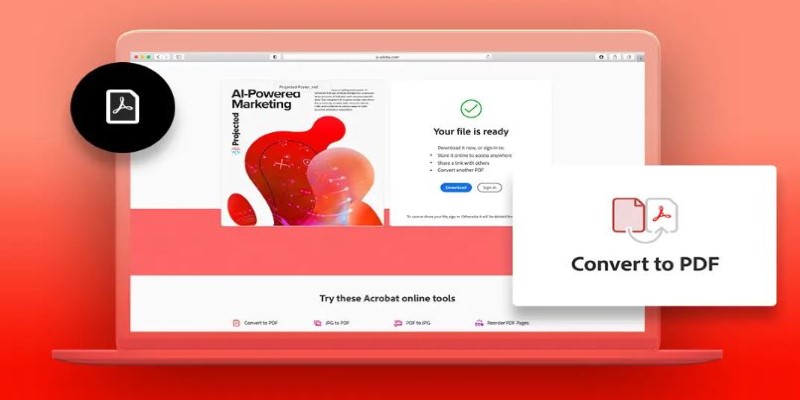
PDF-XChange Editor is one of the best free PDF editors available. It allows users to edit text, add annotations, and even convert scanned documents into editable text with OCR. While the free version adds watermarks to some features, it's still a powerful tool for PDF management.
LibreOffice Draw is a lesser-known but effective alternative. Since it’s part of the LibreOffice suite, it works well for editing PDFs and creating forms. It doesn’t have all the advanced features of Acrobat, but it’s more than enough for basic editing.
For those who need a web-based option, Smallpdf and Sejda provide free online PDF tools. These services let you edit, compress, merge, and convert PDFs without downloading software. While they have limitations on free usage, they’re great for quick tasks without needing to install anything.
Free Alternatives to Adobe Audition for Audio Editing
Adobe Audition is a professional audio editing tool, but there are free alternatives that offer similar features.
Audacity is the most popular free audio editor. It supports multi-track editing, effects, and recording, making it a great choice for podcasters and musicians. While its interface looks outdated, it’s a powerful tool that has been around for years.
For those who need a digital audio workstation (DAW) with more professional features, Cakewalk by BandLab is a fantastic free option. It offers advanced mixing tools, MIDI support, and VST plugin compatibility.
Conclusion
Adobe’s software is powerful, but not everyone needs to pay for it. Whether you're editing photos, designing graphics, or working with video, there are excellent free Adobe alternatives that offer impressive features without the high costs. Tools like GIMP, Inkscape, DaVinci Resolve, and Audacity prove that high-quality creative work doesn’t require expensive subscriptions. By exploring these free options, you can find the right software that fits your workflow while keeping your budget intact. The best tools are the ones that work for you.
On this page
Best Free Adobe Alternatives Free Alternatives to Adobe Photoshop and Illustrator Free Video Editing Alternatives to Premiere Pro Free Alternatives to Adobe After Effects and Adobe Animate Free Alternatives to Adobe Acrobat for PDF Editing Free Alternatives to Adobe Audition for Audio Editing ConclusionRelated Articles
Redis GUI Solutions: 5 Free Tools for Smarter Data Handling

Free and Powerful: 8 AI Image Enhancers to Boost Photo Quality

Best Free Alternatives to Adobe for Creatives and Professionals
Transform Your Photos with Free Aiarty Image Enhancer Software
Get Started with Free PSD Templates: A Designer’s Guide
Learn Smarter: The Best Free Online Learning Tools
Convert Your Pictures for Free: 5 Reliable Tools

Top Free AI Background Generators You Should Try
Free MySQL Visualization Tools: 5 Options to Simplify Your Data Management

Top Tools for Effortless Batch Image Resizing in 2025

How to Decide Between 600 and 1200 DPI for Best Results

 judgeinfo
judgeinfo