Convert Your Pictures for Free: 5 Reliable Tools
The need to convert pictures from one format to another is more common than many realize. Whether you're optimizing images for a website, emailing photos, or trying to open a file on an unsupported device, image conversion is essential. However, finding the right tool can be frustrating. Many software options limit conversions, add watermarks, or require payment for full functionality.
Fortunately, several free tools allow seamless image conversion without restrictions. These tools support various formats, maintain quality, and offer simple, hassle-free usage. Whether you need batch processing, advanced customization, or quick online conversion, the right tool can make the process effortless.
5 Best Free Image Conversion Tools
Following are 5 of the top free image conversion software. These converters enable you to convert images between different formats without any hassle, providing high-quality output, speedy processing, friendly interfaces, and support for different devices and operating systems.
XnConvert – Bulk Image Conversion Made Simple
XnConvert is a powerful tool that allows users to convert multiple images at once, making it ideal for processing large batches of files. This free software supports over 500 file formats, ensuring compatibility with virtually any image type.
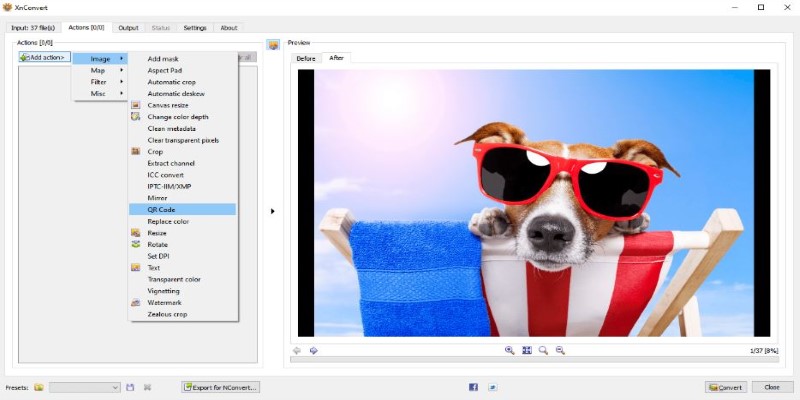
One of its most powerful features is its capability to perform automatic adjustments such as resizing, rotation, and watermarking. This turns it into more than a conversion tool—it's an image-processing solution. Conversion presets can be set up by users, saving time in the event of repetitive tasks.
XnConvert is available on Windows, macOS, and Linux, so users with any of these systems can use it. Unlike some web-based solutions, it's a complete offline program, so you won't have to deal with internet connection problems or upload your private images to a third-party server if you're looking for a feature-packed, reliable converter that supports batch processing.
CloudConvert – A Web-Based Solution with Extensive Format Support
For those who like using an online tool without the inconvenience of installing software, CloudConvert is the best choice. This browser converter can support many image file formats, such as PNG, JPG, WEBP, and even vector files like SVG.
One of CloudConvert’s biggest advantages is its customization options. Users can adjust quality settings, change dimensions, and even convert images to PDFs. This makes it a versatile solution for people who need more than just basic file conversion.
CloudConvert offers free conversions with some limitations—users can process up to 25 conversions per day without needing an account. A premium version is available for unlimited access, but for occasional use, the free plan is more than sufficient. Its clean interface and quick processing speed make it a convenient tool for anyone who needs to convert pictures on the go.
GIMP – A Free Image Editor with Powerful Conversion Capabilities
GIMP is often compared to Photoshop, but not everyone knows that it also serves as a fantastic image converter. This open-source software supports multiple file formats and allows users to export images in different types, making it a great alternative for those who need an all-in-one editing and conversion tool.
Unlike most dedicated conversion tools, GIMP lets users modify images before converting them. Whether you need to enhance colors, remove backgrounds, or compress images without losing quality, GIMP has everything you need. It supports plugins, which means users can expand its functionality even further.
GIMP is perfect for those who want a bit more control over their image files. The learning curve can be a bit steep for beginners, but once you get the hang of it, it becomes a powerful free tool for converting and editing images with professional-level precision.
Convertio – A User-Friendly Online Converter with Cloud Storage Integration
Convertio is another online tool that stands out due to its simplicity and ease of use. It supports hundreds of file formats and allows users to upload images from their computer, Dropbox, Google Drive, or even a URL.
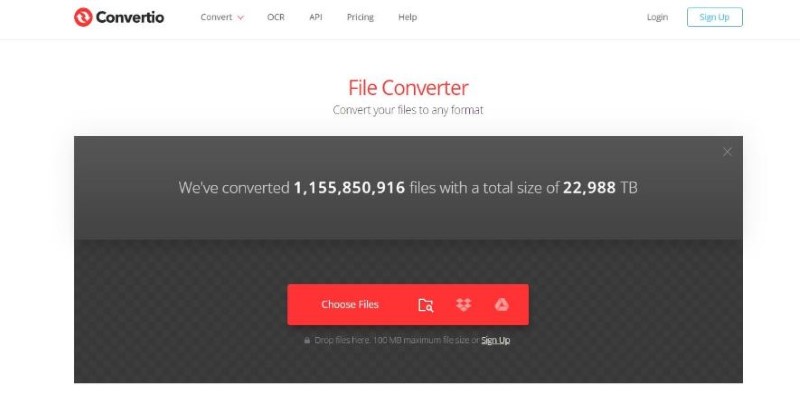
One of Convertio's biggest benefits is its drag-and-drop functionality. Users can upload an image, select the desired format, and convert their file within seconds. It also provides advanced settings for those who need to tweak image quality, DPI, or compression levels.
Convertio offers free conversions for files up to 100MB, which is more than enough for most everyday users. Its ability to integrate with cloud storage services makes it particularly useful for people who frequently work with images stored online. If you’re looking for a straightforward tool that doesn’t require installation, Convertio is a great option.
IrfanView – A Lightweight and Fast Conversion Tool
IrfanView has been around for years and remains one of the best free tools for viewing and converting images. It’s lightweight, fast, and supports a wide range of formats, making it a favorite among photographers and graphic designers.
One of its standout features is batch conversion, allowing users to process multiple images at once. IrfanView also includes basic editing tools such as cropping, resizing, and color adjustments. It’s a great option for those who need quick, no-fuss image conversions without dealing with complicated settings.
Since IrfanView is designed for speed, it’s ideal for older computers or systems with limited resources. Unlike many online converters, it works entirely offline, ensuring privacy and security for users who prefer not to upload images to the web.
Conclusion
Converting pictures doesn’t have to be complicated or expensive. Free tools like XnConvert, CloudConvert, GIMP, Convertio, and IrfanView provide easy, efficient solutions for converting images without restrictions. Whether you need batch processing, cloud integration, or offline functionality, these tools cover all bases. XnConvert and IrfanView are great for fast offline conversions, while CloudConvert and Convertio offer convenient web-based options. GIMP, with its advanced editing features, is perfect for those who need more control. No matter your needs, these free tools ensure you can convert pictures effortlessly, maintaining quality and flexibility without hidden costs or frustrating limitations.
On this page
5 Best Free Image Conversion Tools XnConvert – Bulk Image Conversion Made Simple CloudConvert – A Web-Based Solution with Extensive Format Support GIMP – A Free Image Editor with Powerful Conversion Capabilities Convertio – A User-Friendly Online Converter with Cloud Storage Integration IrfanView – A Lightweight and Fast Conversion Tool ConclusionRelated Articles
Free MySQL Visualization Tools: 5 Options to Simplify Your Data Management

Improve Your Virtual Communication: 5 Free Video Chat Tools to Use
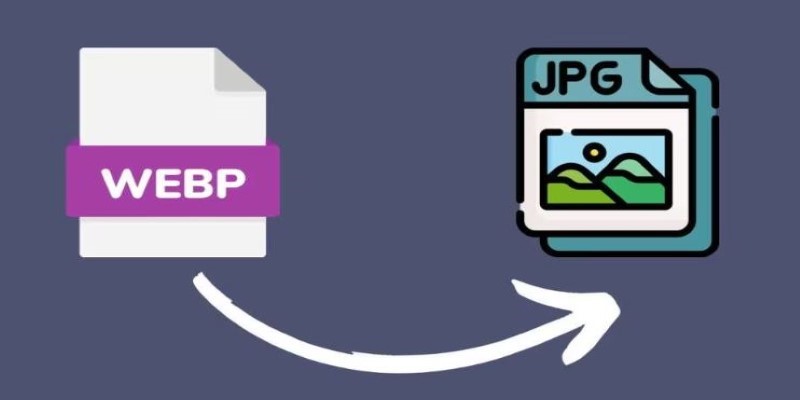
Convert WebP to JPG on Windows: 7 Best Tools to Use
Transform Your Screen: Best Free HD Wallpaper Tools for Mobile and Desktop
Transform Your Photos with Free Aiarty Image Enhancer Software

Best Online Converters for WMV to GIF: Quick and Easy Guide
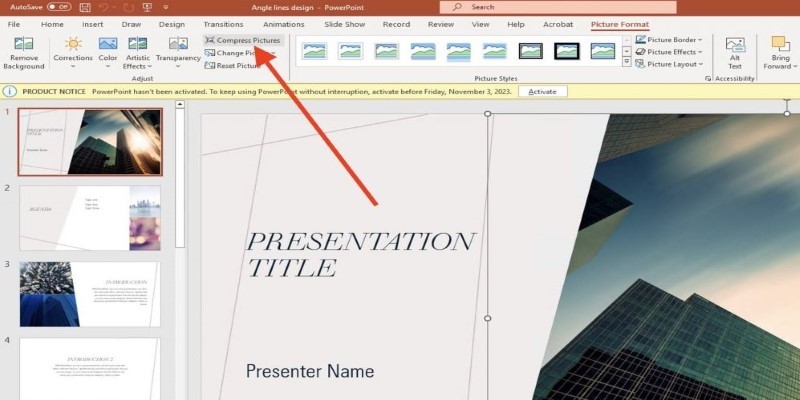
PowerPoint Image Compression: Reduce File Size Without Sacrificing Clarity

Convert iPhone Photos to JPEG: Quick and Easy Methods

Capturing an Entire Web Page Screenshot: A Complete Guide

Find Your Ideal Photo Editing Software: 7 Lightroom Alternatives to Consider
Convert Your Pictures for Free: 5 Reliable Tools

 judgeinfo
judgeinfo