How to Decide Between 600 and 1200 DPI for Best Results
Selecting the appropriate DPI value requires knowledge about the key difference between 600 and 1200 DPI. Print resolution measured by DPI determines how clear printed images along with text appear. The quality improves as DPI rises while print times increase steeply and ink utilization increases. The guide will assist you in making the right DPI selection according to your printing objectives regardless of your professional or personal needs.
What is DPI?
DPI stands for dots per inch, and it measures the number of ink droplets that can be printed in one square inch. The higher the DPI, the more detail and clarity will be visible in a printed image or text. For example, a 600 DPI printer can print 600 droplets of ink per inch horizontally and vertically, resulting in a total of 360,000 (600 x 600) dots on one square inch. Similarly, a 1200 DPI printer can print 1,440,000 (1200 x 1200) dots per square inch.
When to Use 600 DPI?

To produce high-quality prints with text and basic images select the standard resolution of 600 DPI. The resolution 600 DPI serves as a standard print setting which generates sharp and clear text output for regular printing tasks. By selecting 600 DPI printing you can save ink plus printing time because it will complete jobs more quickly than using DPI options set higher.
Characteristics of 600 DPI prints:
- Good for printing black and white or color text
- Suitable for basic graphics, graphs, and simple images
- Fast printing speed
- Uses less ink than higher DPI settings
Limitation of 600 DPI:
- Limited detail and sharpness in images
- May not be suitable for high-quality photo prints
- Text and graphics may appear slightly jagged or pixelated
When to Use 1200 DPI?
If you need to print high-quality images, photos, or detailed graphics, a 1200 DPI setting would be the better choice. This resolution is ideal for professional use, such as printing marketing materials, brochures, photographs, etc. The higher DPI will capture finer details and result in sharper and more vibrant prints.
Characteristics of 1200 DPI prints:
- Best for high-resolution images and photos
- Suitable for professional use
- Captures fine details and produces sharp prints
- More vibrant and accurate colors
Limitation of 1200 DPI:
- Slower printing speed compared to 600 DPI
- Uses more ink, resulting in higher printing costs
Key Factors to Consider When Choosing DPI:
Purpose of the print:
Consider the purpose of your print - is it for personal or professional use? If you need high-quality prints for professional purposes, a 1200 DPI setting would be best. However, if you are printing basic documents or casual photos, a 600 DPI setting should suffice.
Type of printer:
Not all printers are the same, and some may perform better at certain DPI settings. It's essential to check your printer's specifications and recommended DPI settings for optimal results.
Image quality:
The type and quality of the image you are printing also play a significant role in determining the best DPI. If the image is low resolution, increasing the DPI won't improve its quality significantly. However, if the image is high resolution, a higher DPI setting will help capture more detail and produce a sharper print.
Time and cost constraints:
Higher DPI settings take longer to print and use more ink, resulting in higher costs. If you are on a tight budget or have time constraints, a lower DPI may be the better option.
Scenarios for Choosing 600 vs 1200 DPI
- Printing school notes or assignments: 600 DPI would be sufficient and more cost-effective.
- Printing a professional portfolio or marketing materials: 1200 DPI would result in higher quality prints that are suitable for showcasing your work.
- Printing personal photos for an album or frame: Depending on the image quality, both 600 and 1200 DPI can produce good results. However, if you want to capture fine details and vibrant colors, opt for 1200 DPI.
Tips for Making the Right Choice
- Test prints: Before printing a large batch of documents or photos, do a test print at both 600 and 1200 DPI to see which setting produces the desired results.
- Consider lower DPI for drafts: If you are printing drafts or rough copies that don't require high quality, use a lower DPI setting to save ink and time.
- Experiment with different settings: Depending on your printer and the images being printed, different DPI settings may work better. Don't be afraid to experiment and find the best option for your needs.
How to Change DPI Settings?
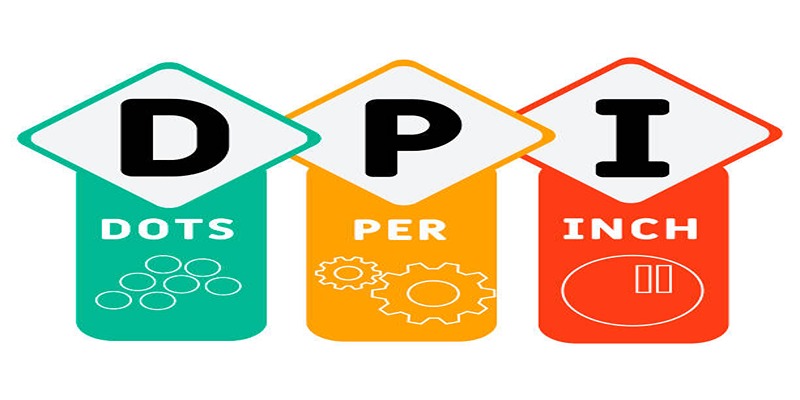
The process of changing DPI settings will vary depending on the printer model and software used. However, here are some general steps you can follow:
- Open the print settings or preferences menu.
- Look for a "Print Quality" or "Resolution" option.
- Select either 600 or 1200 DPI from the dropdown menu.
- Save changes and print as usual.
How to Check the DPI of Existing Images?
If you are unsure about the DPI of an existing image, you can follow these steps to check it:
- Right-click on the image and select "Properties."
- Go to the "Details" tab.
- Under "Image," look for a "Resolution" or "DPI" value.
- If there is no resolution specified, it may be because the image is low resolution or does not have a specific DPI setting.
Conclusion
Choosing between 600 and 1200 DPI ultimately depends on your printing goals and needs. While higher DPI settings generally result in better quality prints, they also come with increased costs and longer printing times. Consider the purpose of your print, type of printer, image quality, and time/cost constraints when making your decision. And remember to always do a test print before committing to a large batch to ensure optimal results. So, it is essential to choose the right DPI setting for each printing task to get the best possible outcome.
On this page
What is DPI? When to Use 600 DPI? Characteristics of 600 DPI prints: Limitation of 600 DPI: When to Use 1200 DPI? Characteristics of 1200 DPI prints: Limitation of 1200 DPI: Key Factors to Consider When Choosing DPI: Purpose of the print: Type of printer: Image quality: Time and cost constraints: Scenarios for Choosing 600 vs 1200 DPI Tips for Making the Right Choice How to Change DPI Settings? How to Check the DPI of Existing Images? ConclusionRelated Articles

Erase Unwanted Objects: 5 Best AI Tools for Seamless Photo Editing

Best Online Converters for WMV to GIF: Quick and Easy Guide

Convert iPhone Photos to JPEG: Quick and Easy Methods
Convert Your Pictures for Free: 5 Reliable Tools

Portrait to Landscape: How to Rotate Your Screen on Any Device
Get Started with Free PSD Templates: A Designer’s Guide

Struggling with Video Formats? Try These 5 Free Converters

Find Your Ideal Photo Editing Software: 7 Lightroom Alternatives to Consider

How to Decide Between 600 and 1200 DPI for Best Results
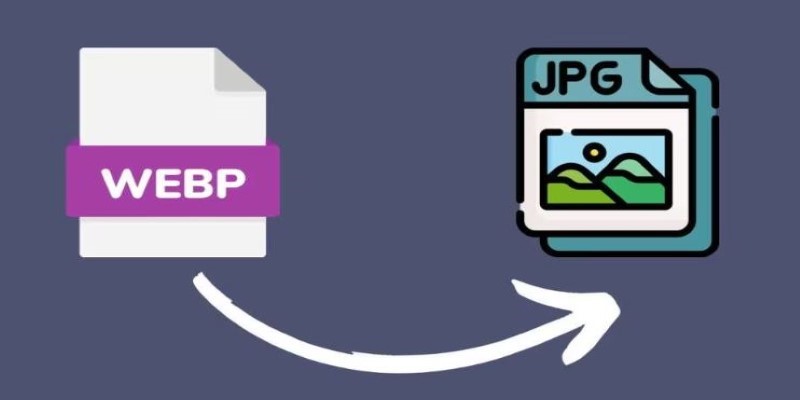
 judgeinfo
judgeinfo