Erase Unwanted Objects: 5 Best AI Tools for Seamless Photo Editing
There's nothing worse than capturing a great photo only to notice an unwanted object ruining the shot. Maybe it's a random passerby, an ugly sign, or a distracting shadow. In the past, fixing these issues required hours of painstaking editing, but AI has changed the game. AI object removal tools now let anyone erase unwanted elements in seconds—no advanced skills are needed.
Whether you’re a photographer, content creator, or just fixing up vacation pictures, these tools make editing effortless. The challenge? Finding the right one. Some focus on quick fixes, while others offer professional-grade results.
5 Best AI Object Removal Tools for Effortless Editing
Below, we explore the 5 best AI object removal tools, each offering unique advantages for different needs, from quick edits to professional refinements.
Adobe Photoshop’s Generative Fill
Adobe Photoshop has long been the gold standard in photo editing, and its AI-powered Generative Fill feature takes object removal to a whole new level. This tool lets you select unwanted elements, press a button, and watch Photoshop intelligently replace them with a realistic background. It analyzes surrounding textures and colors, blending everything naturally.

What sets Photoshop's AI object remover apart is that it produces high-quality replacements. It does not merely erase objects; it fills the gap in a way that appears realistic. Whether you're retouching professional portraits, landscapes, or product shots, this tool produces results that need little or no manual adjustment.
But Photoshop is not cheap, and there's a steep learning curve for novices. It's ideal for professionals and heavy photo editors. If you require accuracy and control, this application is difficult to top.
Cleanup.Pictures – Fast and Simple Online Tool
Not everyone needs a full-fledged editing suite like Photoshop. Cleanup. Pictures is an easy-to-use online AI object removal tool that works directly in your browser. You upload an image and highlight the object you want gone, and the AI does the rest.
This tool is perfect for quick edits. Whether you want to remove unwanted objects from vacation photos or clean up product shots for an online store, Cleanup. Pictures get the job done with minimal effort. It works well with people, text, and background distractions, making it a great all-purpose remover.
One of its biggest advantages is accessibility. There’s no need to install software, and it’s available for free with basic features. The paid version unlocks higher-resolution edits, which may be necessary for professional-quality work.
Inpaint – A Lightweight Yet Powerful Solution
Inpaint has been around for years and remains a strong contender among AI object removal tools. It's standalone software focused entirely on removing objects, scratches, watermarks, and even date stamps from images.
Unlike Photoshop, Inpaint is straightforward. You simply mark the area you want to erase, and its AI processes the image to blend the removal seamlessly. It works well for personal and professional use, particularly when dealing with minor distractions or old photos that need restoring.
One of Inpaint’s strengths is that it doesn’t require a steep learning curve. It’s designed for users who want quick fixes without spending hours editing. The downside? It’s not as advanced as Photoshop’s AI fill, so results may not always be flawless, especially on complex backgrounds. However, for a budget-friendly, effective solution, it’s an excellent choice.
Fotor – AI-Powered Object Removal for Beginners
If you’re looking for a user-friendly, all-in-one photo editing tool that includes object removal, Fotor is a great option. It provides a clean interface and a highly intuitive workflow, making it ideal for beginners.

Fotor’s best object erasers use AI to detect and remove elements in a single click. It’s especially good for eliminating small distractions like blemishes, wires, or random objects in a photo. The AI does a good job of filling in the removed space with a natural-looking background, though results may vary on complex images.
What sets Fotor apart is its balance between simplicity and effectiveness. It doesn’t overwhelm users with advanced settings but still delivers high-quality edits. Plus, it offers additional AI-powered tools like background removal, portrait retouching, and filters, making it a great all-around editor.
The free version has limitations, but the premium plan unlocks high-resolution exports and extra features. It’s a solid pick for casual users who want a hassle-free editing experience.
SnapEdit – Mobile-Friendly AI Object Eraser
For those who edit photos directly on their phones, SnapEdit is a must-try. It’s a mobile-friendly AI object removal tool designed for on-the-go editing. Available as an app, it allows you to erase unwanted elements from images without needing a computer.
SnapEdit shines in its simplicity. You just mark the object you want to remove, and the AI handles the rest. It’s great for clearing up social media pictures, fixing group photos, or removing unwanted text from an image. The AI is quite accurate, especially for basic removals like people, signs, and small objects.
While SnapEdit is convenient, it has some limitations. Complex removals may not be as clean as desktop-based tools like Photoshop or Inpaint. Additionally, high-resolution editing may require a paid upgrade. Still, for quick mobile edits, it’s one of the most accessible options available.
Conclusion
AI object removal tools have changed the way we edit photos, making it easier than ever to erase distractions and enhance images. Whether you need professional-level precision with Photoshop's Generative Fill or quick online edits with Cleanup. Pictures or mobile-friendly fixes with SnapEdit, there's a tool for every need. These AI-powered solutions save time and effort, allowing anyone to achieve clean, polished results without advanced editing skills. Choosing the right tool depends on your workflow, but all 5 options we covered offer impressive results. With AI handling the hard work, photo editing is now faster, simpler, and more accessible than ever.
Related Articles

Convert iPhone Photos to JPEG: Quick and Easy Methods

Unlocking WiFi: 5 Free Password Crack Tools You Should Know

Struggling with Video Formats? Try These 5 Free Converters
Boost Network Security Using a Free API Port Summary Tool
Transform Your Social Media Approach: 5 Free Management Tools
Learn Smarter: The Best Free Online Learning Tools
Unzip Like a Pro: Top 5 Free Decompression Tools

Pixel vs. Dot Explained: Mastering Photo Resolution for Printing

The Ultimate Guide to Free Copyright-Free HD Picture Sources
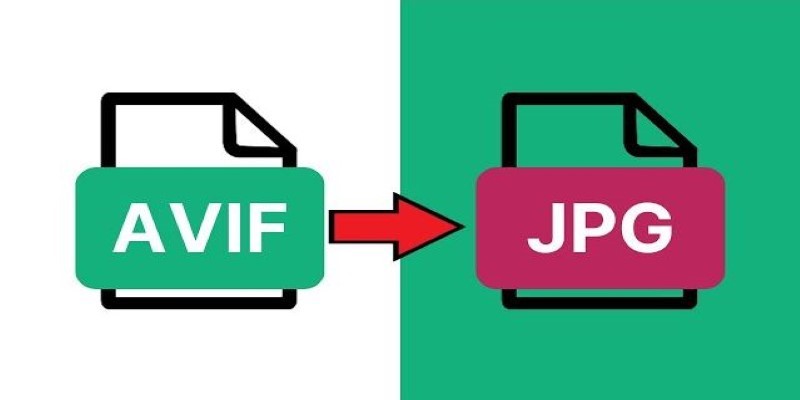
Fast and Easy AVIF to JPG Conversion: 5 Offline Converters
Redis GUI Solutions: 5 Free Tools for Smarter Data Handling
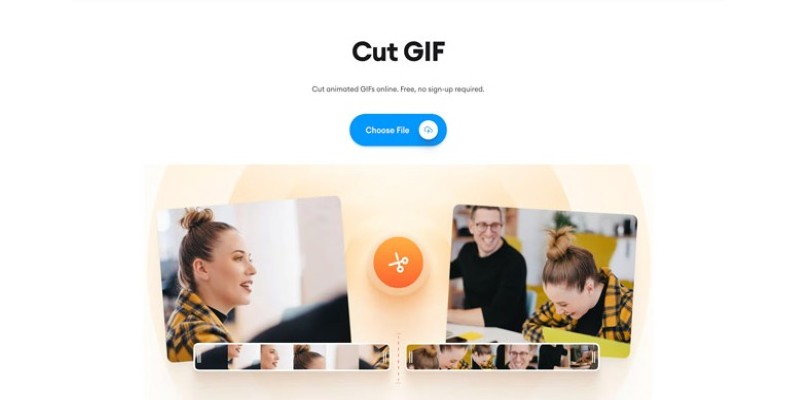
 judgeinfo
judgeinfo