Fast and Easy AVIF to JPG Conversion: 5 Offline Converters
AVIF (AV1 Image File Format) is known for its excellent compression and high-quality visuals, but it isn’t widely supported across all devices and software. JPG, on the other hand, remains one of the most commonly used formats due to its universal compatibility. If you need to convert AVIF to JPG offline, several reliable tools can help.
Whether you prefer an easy interface or complex customization choices, these offline converters allow you to convert images without an active internet connection. In this guide, we look at 5 offline AVIF to JPG converters, outlining features and how you can make converting your images much easier while delivering quality and speed.
Understanding the Need for Converting AVIF to JPG
AVIF images offer better compression and quality but have restricted compatibility, making them problematic when sharing or applying across various platforms. Most apps, websites, and devices still support the highly supported JPG format, and therefore, AVIF to JPG conversion is crucial.
JPG is widely supported, simpler to handle, and minimizes compatibility issues. Luckily, offline AVIF to JPG conversion is straightforward and uses the correct tools. Some software applications permit users to convert images offline, making them available and convenient.
5 Best Offline Converters to Change AVIF to JPG
In the following sections, we'll discuss 5 great offline converters that allow AVIF to JPG conversion quickly and without hassle, provide high-quality output, and are device-compatible.
XnConvert
XnConvert is a powerful offline image converter that can handle many different image formats, including AVIF and JPG. It's free with no watermarks or ads and is ideal for anyone who wants an easy, no-nonsense solution. The application is easy to use, so you can drag your images over, choose the output format, and convert them. You can also resize, crop, or modify various settings before converting.
The best part about XnConvert is its batch-processing feature. If you have a lot of AVIF images to convert to JPG, XnConvert can process multiple files at once, saving you time. It works on Windows, macOS, and Linux, making it a great choice for users on various platforms.
IrfanView
IrfanView is another popular offline image converter that can help you convert AVIF to JPG. It is known for its fast image-viewing capabilities and offers an image conversion tool that supports many formats. IrfanView is lightweight and easy to install, so it won't take up much space on your computer.

The conversion process in IrfanView is straightforward: just open the AVIF image, select the ‘Save As’ option, and choose JPG as the output format. IrfanView also allows you to adjust image quality settings, such as compression levels, before converting the file. If you need to convert multiple images, IrfanView has batch processing capabilities to handle large volumes of files efficiently.
JPEGView
JPEGView is a minimalist image viewer that focuses on speed and simplicity. Despite its lightweight design, it supports various file formats, including AVIF and JPG, and can be used as an offline converter. It has a fast conversion tool built into its interface, and you can easily convert AVIF images to JPG without much hassle.
One of JPEGView's standout features is its ability to handle high-quality image conversions. Even with complex images, JPEGView ensures that the output retains its sharpness and clarity. Although it doesn’t offer the same extensive features as some other converters, JPEGView excels in its speed and simplicity, making it ideal for users who need a quick conversion tool.
ImageMagick
ImageMagick is a powerful tool for those who need more advanced features and customization when converting images. It is a command-line-based tool, meaning it might require a bit more technical knowledge to use compared to some other options. However, its flexibility makes it an excellent choice for users who need to convert AVIF to JPG in bulk or require precise control over the conversion process.
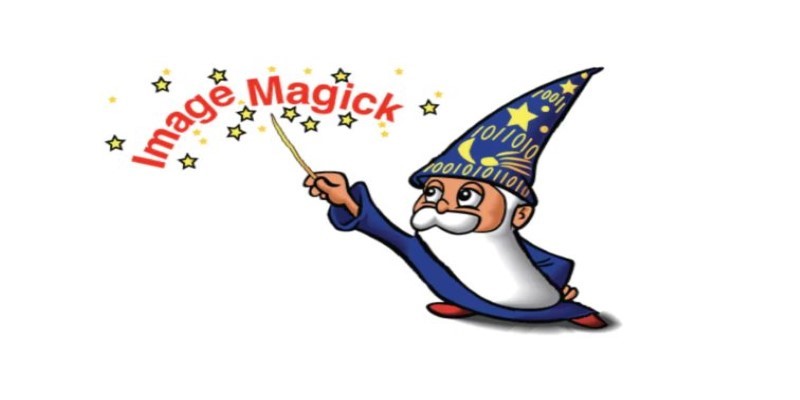
ImageMagick can be used for more than just converting formats; it offers a range of image manipulation features, including resizing, cropping, rotating, and even adding effects. If you’re familiar with command-line tools, ImageMagick allows you to automate the conversion process and work with large sets of images at once. It’s available on all major platforms, including Windows, macOS, and Linux.
Batch Photo Converter
Batch Photo Converter is another useful tool for converting AVIF to JPG offline, especially if you have a large number of files to work with. As the name suggests, this software is specifically designed for batch image conversions and supports a wide range of formats, including AVIF and JPG. Before converting the files, you can adjust several output settings, such as the image resolution, color depth, and compression quality.
The software’s intuitive interface makes it easy to use, even for beginners. You can add all the images you want to convert, choose the desired output format, and let the program do the work. Batch Photo Converter works well for both small and large batches, making it a flexible option for different conversion needs.
Choosing the Right Converter for You
When selecting an offline AVIF to JPG converter, consider factors like batch processing, customization, and ease of use. If you prefer a simple, user-friendly tool, XnConvert or IrfanView are great options. For advanced control and bulk conversions, ImageMagick or Batch Photo Converter might be more suitable. Each tool has its strengths, so your choice depends on your specific needs. Whether you're handling a few images or large batches, these converters ensure a smooth offline conversion process, making AVIF files more accessible and compatible across different platforms and applications.
Conclusion
Converting AVIF to JPG offline is simple with the right tool. Whether you need a basic converter like XnConvert and IrfanView or an advanced option like ImageMagick, these tools offer reliable solutions. JPEGView is great for quick conversions, while Batch Photo Converter excels at handling large batches. Each converter has unique features, so choose based on your needs. By using these offline tools, you can easily make your images more accessible and compatible without relying on an internet connection.
Related Articles
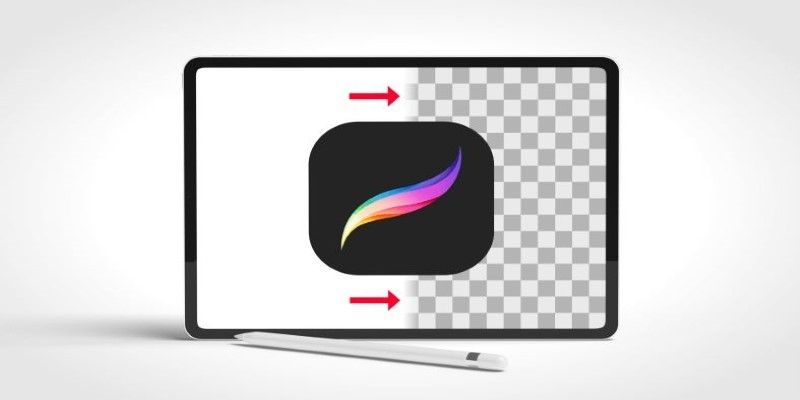
Procreate Background Removal Made Easy: 3 Powerful Methods and a Bonus Tip

Best Tools for 1920x1080 Image Conversion: Comprehensive Analysis
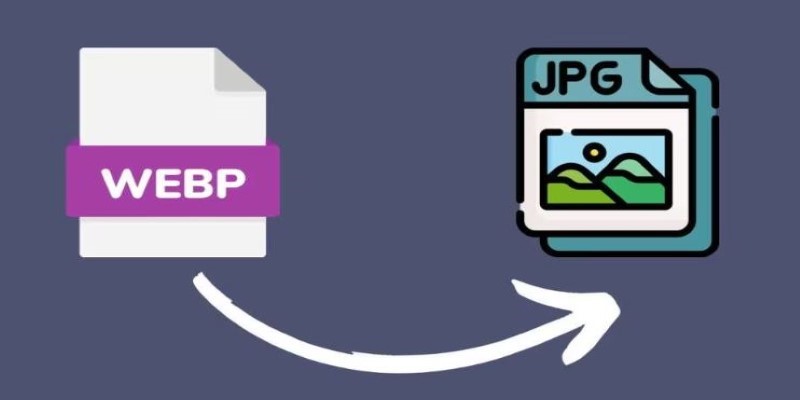
Convert WebP to JPG on Windows: 7 Best Tools to Use
Unlocking Expert Knowledge for Free: Top Question-Answering Platforms
Transform Your Workflow with 5 Free Tools: Boost Productivity
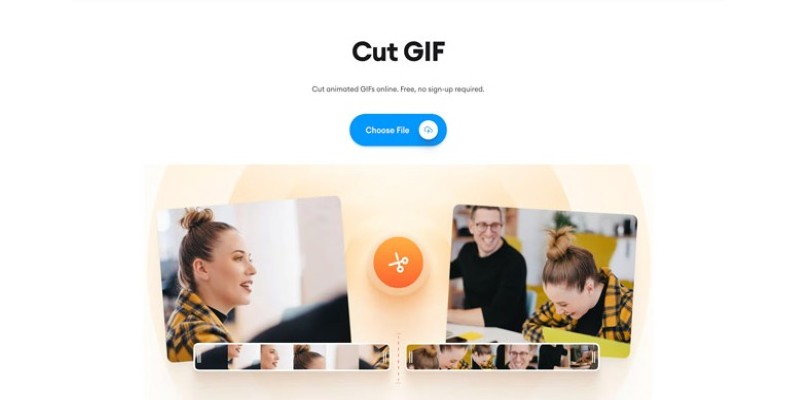
GIF Editing Made Easy – Top 5 GIF Cutters for Every Device

Improve Your Virtual Communication: 5 Free Video Chat Tools to Use
Transform Your Screen: Best Free HD Wallpaper Tools for Mobile and Desktop
Learn Smarter: The Best Free Online Learning Tools
Unzip Like a Pro: Top 5 Free Decompression Tools

 judgeinfo
judgeinfo