Top 7 Best AI Image Pixel Resizers for Perfect Image Quality
Resizing images without losing their quality can be a challenge, especially when you need sharp and clear results. AI image pixel resizers are advanced tools that make this task much easier by using artificial intelligence to enhance and resize images while keeping their details intact. Whether you're editing photos for personal use, business projects, or creative designs, these tools can save time and deliver excellent results. Here, we’ll explore the top 7 AI-powered image resizers for perfect image quality.
1. Aiseesoft
Aiseesoft AI image resizer represents an efficient tool which handles various image resizing operations. The system uses state-of-the-art AI algorithms which maintain both the sharpness and clarity together with original quality when resizing images.
Key Features
- AI-Powered Enhancement: The tool uses AI technology to enhance image details while resizing, providing output images of superior quality.
- User-Friendly Interface: Aiseesoft offers an intuitive interface, making it ideal for beginners and professionals alike.
- Multiple Format Support: The resizer is compatible with various image formats, ensuring flexibility for different use cases.
Limitations
- The free version of Aiseesoft has limited features and output quality.
- It requires an internet connection to access AI algorithms, which can be a drawback for users with slow or no internet access.
ResizePixel

As the name suggests, ResizePixel is a specialized image resizer designed to resize images without losing their quality. It employs advanced AI algorithms combined with machine learning techniques to enhance image details while resizing.
Key Features
- Easy Drag-and-Drop Functionality: Users can quickly upload images by dragging and dropping them into the tool's interface.
- High-Quality Output: The combination of AI technology and machine learning ensures that images retain their sharpness and quality after resizing.
- Fast Processing: ResizePixel boasts fast processing speeds, making it a time-saving option for users.
Limitations
- The free version has a limit of 300 images per month, which can be restrictive for heavy image editing tasks.
- It only supports JPG, PNG, and GIF formats, limiting its compatibility with other image formats.
3. iLoveIMG
iLoveIMG is a popular AI-powered image resizer that offers advanced features for resizing and editing images. It uses state-of-the-art AI algorithms to maintain image quality while adjusting pixel size.
Key Features
- Batch Processing: Users can resize multiple images simultaneously, making it an efficient option for bulk editing tasks.
- Image Editing Tools: Aside from resizing, iLoveIMG also offers various tools for cropping, rotating, and compressing images.
- Cloud Storage Integration: The tool allows users to save resized images directly to their preferred cloud storage service.
Limitations
- The free version has limited features compared to the paid version.
- Some users have reported slow processing speeds, especially when resizing multiple images simultaneously.
4. Pixlr
Pixlr is a comprehensive image editing platform that offers an AI-powered resizer as one of its many features. It uses advanced algorithms to maintain image quality while resizing, making it a popular choice among photographers and designers.
Key Features
- Wide Range of Editing Tools: Aside from resizing, Pixlr also offers various tools for editing images, making it an all-in-one solution for image manipulation.
- Various Output Formats: Users can save resized images in different formats, including JPG, PNG, and even PSD (Photoshop Document).
- Collaboration Feature: Pixlr allows multiple users to work on the same project simultaneously, ideal for team projects.
Limitations
- The free version has limited features and output quality.
- The interface may be overwhelming for beginners, as it offers a wide range of tools and features.
5. Preview
Preview is a built-in image resizer for Mac users that offers basic AI-powered resizing features. It uses machine learning algorithms to keep image quality intact while adjusting pixel size.
Key Features
- Simple and Easy-to-Use: Mac users can access Preview without the need for any additional software, making it convenient and hassle-free.
- Multiple Output Sizes: Users can choose from various output sizes, including custom dimensions, making it an ideal option for specific requirements.
- Basic Editing Tools: In addition to resizing, Preview also offers basic editing tools such as cropping and rotating images.
Limitations
- The tool is only available for Mac users.
- It has limited features compared to specialized AI-powered image resizers.
6. BeFunky
BeFunky is a popular online image editor that also offers an AI-powered resizer for quick and easy resizing tasks. It uses advanced algorithms to enhance image details while keeping the original quality intact.
Key Features
- Easy-to-Use Interface: BeFunky's user-friendly interface makes it convenient for beginners and professionals alike.
- Wide Range of Editing Tools: Aside from resizing, the tool also offers various editing options such as filters, effects, and overlays.
- Cloud Storage Integration: Users can save edited images directly to their preferred cloud storage service.
Limitations
- The free version has limited features compared to the paid version.
- Some users have reported occasional lag and slow processing speeds.
PhotoBulk

PhotoBulk is a simple yet powerful batch image resizer that offers AI technology for resizing and optimizing images. It uses advanced algorithms to maintain image quality while adjusting pixel size, making it an ideal option for professional photographers and designers.
Key Features
- Batch Processing: Users can resize multiple images simultaneously, saving time and effort.
- Compatible with Various Formats: PhotoBulk supports various image formats such as JPG, PNG, TIFF, and BMP, providing flexibility for different use cases.
- Customization Options: The tool allows users to specify output sizes and compression levels according to their preferences.
Limitations
- The free version has limited features compared to the paid version.
- Some users have reported occasional crashes and bugs.
Conclusion
AI-powered image resizers offer advanced features and technology for resizing images without compromising quality. They provide convenience, efficiency, and flexibility for various use cases, making them popular options among photographers, designers, and other professionals. Whether it's for personal or professional use, there is an AI-powered image resizer available to suit every need. So next time you need to resize your images, consider trying one of these top AI-powered image resizers for a hassle-free experience!
Related Articles
Free MySQL Visualization Tools: 5 Options to Simplify Your Data Management

Unlocking WiFi: 5 Free Password Crack Tools You Should Know
Boost Network Security Using a Free API Port Summary Tool
Top Free Postgres Tiers: Reliable Hosting Solutions for 2025
Convert Your Pictures for Free: 5 Reliable Tools

Unlock Windows 10: 5 Free Activation Tools to Try
Unlocking Expert Knowledge for Free: Top Question-Answering Platforms
Redis GUI Solutions: 5 Free Tools for Smarter Data Handling

Convert iPhone Photos to JPEG: Quick and Easy Methods
Top FTP Software for Mac Users: Free and Reliable Options
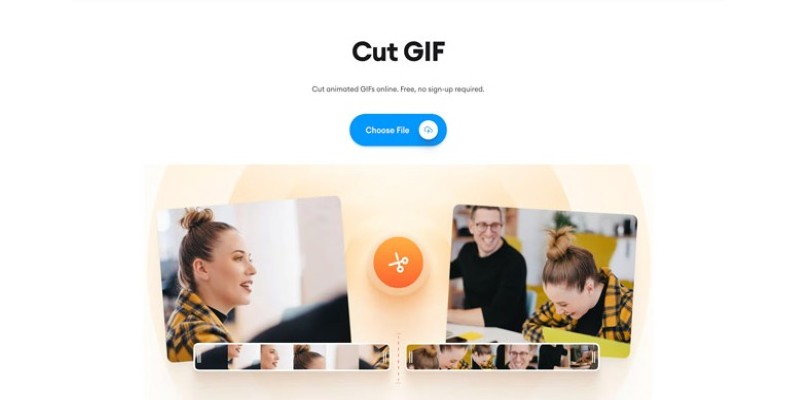
GIF Editing Made Easy – Top 5 GIF Cutters for Every Device

 judgeinfo
judgeinfo